How To Master The Electric Edges Effect In Alight Motion
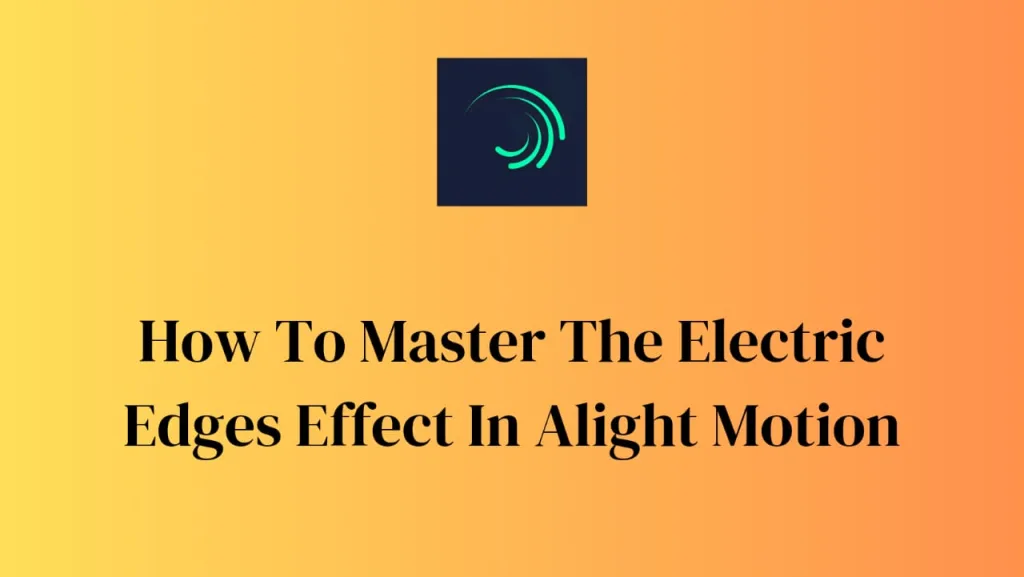
Intro
Adding glowing, energy-like outlines and contour lines around things in your images or videos is made enticing with Alight Motion’s Electric Edges effect. You may add dynamic energy and replicate electrical arcs to your visual creations with this effect’s many characteristics and modification choices. We’ll look at how to make the most of Alight Motion’s Electric Edges effect in this article.
Comprehending the Properties
It’s critical to comprehend the many characteristics of the Electric Edges effect before beginning the creative process:
Creating Electric Effects
Use the following procedures to apply the Electric Edges effect in an electric manner:
Add the Electric Edges effect to a layer in your picture or video. Modify attributes like Thickness, Distortion, Detail, and Distance to specify how the outline and glow look.
To alter the core color and gentle glow of the edge, play around with Color, Glow Color, Alpha, and Glow.
To create dynamic distortions and progressive outline changes, use Seed and Evolution.
To create contour lines based on the distance from the layer edge, you can optionally enable Contours.
Activate the Seed property and marginally raise the Mask Strength to create electrical arcs.
To get the desired electric effect, fine-tune the attributes by varying the thickness, color, distance, and complexity.
Advanced Methods
For even more dynamic outcomes, expert users may want to combine the Electric Edges effect with additional effects in Alight Motion:
Use Cases
There are countless creative options available with the Electric Edges effect. To get you started on new initiatives, consider these use cases:
Final Words
In conclusion, you may add a dynamic and electrifying touch to your visual works by mastering Alight Motion’s Electric Edges effect.
You can unleash your imagination and add amazing electric effects to your creations by learning about its properties and playing with customizing choices. Discover the possibilities of Alight Motion’s Electric Edges effect to give your designs an even greater visual impact.

![How To Use Voronoi Cells Effect In Alight Motion [Full Guide] 3 how to use voronoi cells effect in alight motion](https://img.thealightmotion.online/uploads/2024/01/how-to-use-voronoi-cells-effect-in-alight-motion-768x433.webp)
![How To Update The Alight Motion App? [Complete Guide] 4 how to update the alight motion app](https://img.thealightmotion.online/uploads/2023/12/how-to-update-the-alight-motion-app-768x433.webp)
![How To Use Alight Motion Box Blur Effect [Full Tutorial] 5 how to use alight motion box blur effect](https://img.thealightmotion.online/uploads/2024/01/how-to-use-alight-motion-box-blur-effect-768x433.webp)

![How To Use Alight Motion’s Wave Warp Effect [Full Guide] 7 how to use alight motion's wave warp effect](https://img.thealightmotion.online/uploads/2024/01/how-to-use-alight-motions-wave-warp-effect-768x433.webp)
![How Is The Alight Motion Preset Downloaded [Complete Guide] 8 How is the alight motion preset downloaded](https://img.thealightmotion.online/uploads/2023/12/How-is-the-alight-motion-preset-downloaded-768x433.webp)